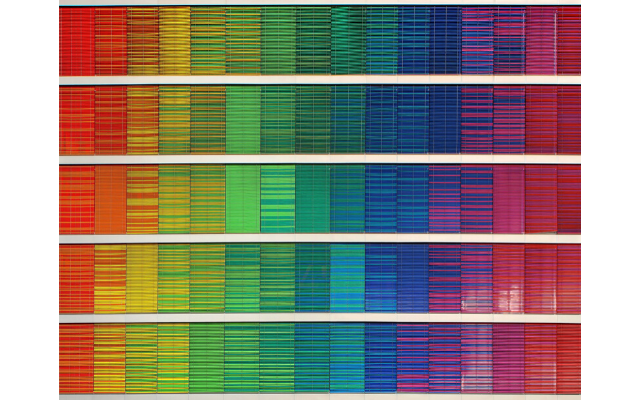
Article: Consistently beautiful visualizations with Altair themes
Oct 05, 2018About
If you are a data visualization fan or practitioner who also uses python you may have heard of Jake Vanderplas and Brian Granger’s altair: ‘a declarative statistical visualization library for Python, based on Vega and Vega-lite’. With Altair, you can spend more time understanding your data and its meaning. Altair’s API is simple, friendly and consistent and built on top of the powerful Vega-Lite visualization grammar. This elegant simplicity produces beautiful and effective visualizations with a minimal amount of code. In this piece we’ll be digging deeper into one of altair’s less known features: themes.”
Details
- Date: 2018-10-05
- Website: Towards Data Science
Description
What are altair themes?
A theme, in altair, is a set of chart configurations applied globally each python session. This means you can produce similar-looking visualizations consistently. Why would that be useful?
Maybe you are working on developing a personal style for your blog or maybe you are part of a company that already has a style in place or maybe you hate gridlines and are tired of turning them off every single time you create a chart. Having a style guide to follow is always a benefit when you are producing data visualizations.
Rather than explaining the value of style-guides and consistency in your visualizations, in this article we will explore how to implement one in altair by recreating the Urban Institute’s Data Visualization Style Guide.
Contact
Project owners:
- Sergio Sánchez Zavala (https://github.com/chekos)
Licence
GNU General Public License v3.0
# altair # data visualization # tutorial # python # article